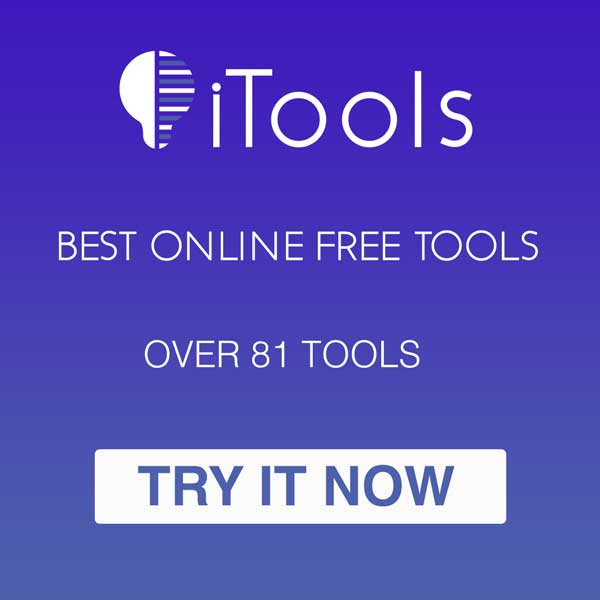Are you looking for a quick and easy way to secure your admin page and hide WordPress admin dashboard? If so, you can relocate the login page by using the WPS Hide Login plugin.
Why and how to hide WordPress admin dashboard?
The most common way to hack into a website (continually entering login information until it is right). However, if you don’t know where to enter the login credentials, you can’t brute force your way into a website. Therefore, this approach is very successful.
Today, I’ll show you how to use the WPS Hide Login plugin to secure your admin page.
Installing WPS Hide Login Plugin
With WPS Hide Login plugin, you can relocate your WordPress login without having to rewrite any files. The plugin merely intercepts the page requests and directs you to the desired location.
On the left-hand side of your admin panel, choose Plugins, and then choose the Add New option.
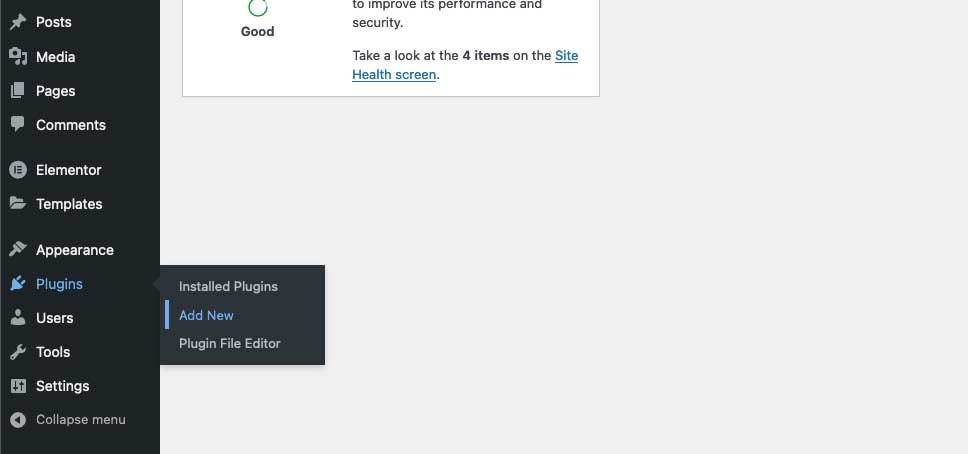
Search for WPS Hide Login in the available search box.
Once you find WPS Hide Login plugin, click on the “Install Now” button and activate the plugin.
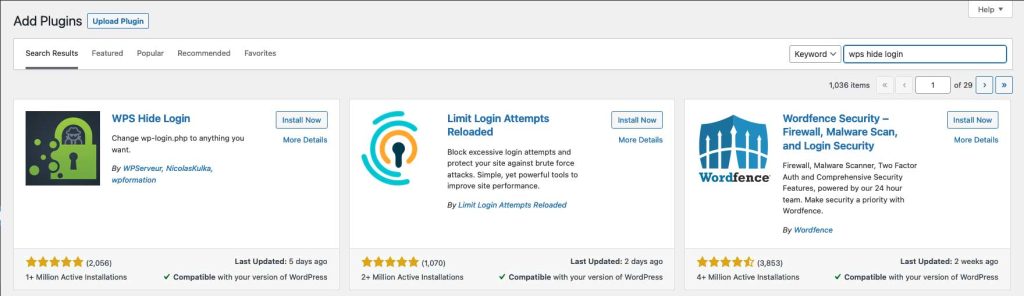
The plugin is quite easy to use and doesn’t ask for any sophisticated techniques. In reality, all you need to do is make one setting modification.
Click on Settings and select WPS Hide Login option.
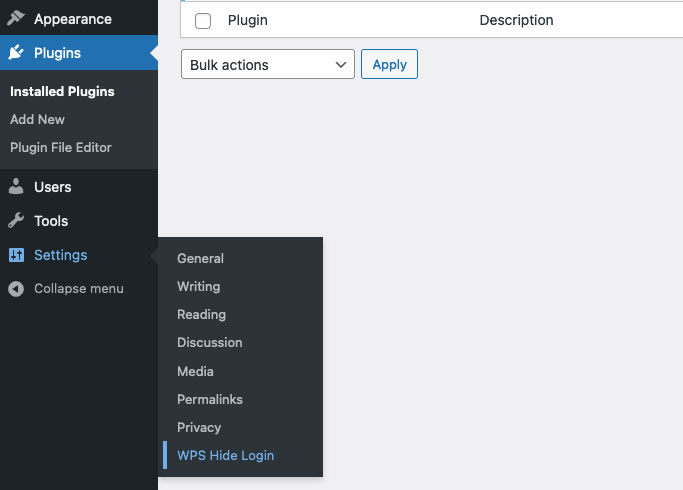
Scroll down until you find WPS Hide Login. There are two options here, Login URL and Redirection URL.
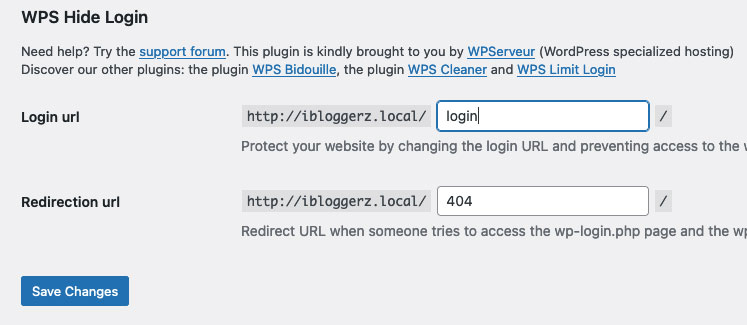
The Login URL is what you must type into your web browser to find the login area.
The Redirection URL is where users will go if they type in the default login URL.
At the end, you can click on Save Changes and hooray, you can access your admin dashboard through the new link you just set.
What if I Forget the Login URL
The first and by far, the simplest method is to delete the WPS Hide Login plugin by logging into your cPanel using the login credentials provided to you by your web hosting company. Your login URL will return to the default page as a result.